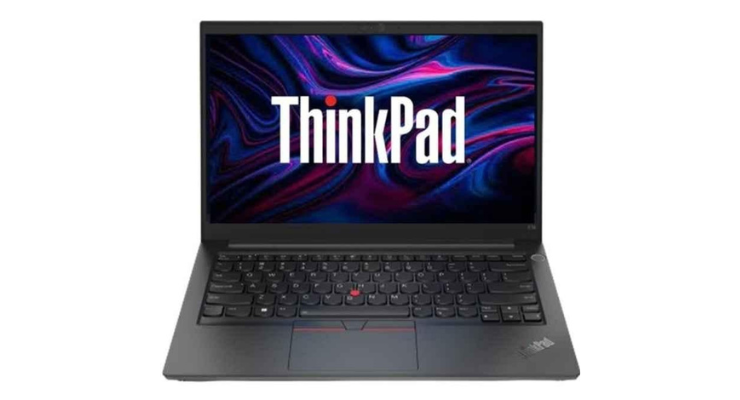Lenovo ThinkPad Series: A Comprehensive Guide & Features
The Lenovo ThinkPad series has long been synonymous with durability, reliability, and innovation in the world of laptops. Originally developed by IBM in 1992 and later acquired by Lenovo in 2005, the ThinkPad has maintained its reputation as a workhorse designed for professionals, businesses, and users who demand top-notch performance. This article explores the ThinkPad series in detail, highlighting its history, features, models, and why it remains a favorite among users globally.
History of ThinkPad Series
The ThinkPad series was inspired by a Japanese bento box’s simple and elegant design. The first model, the ThinkPad 700C, was released in 1992 and set the stage for the line’s long-standing success. Over the years, the ThinkPad has evolved to include innovative technologies such as biometric security, spill-resistant keyboards, and high-resolution displays, while retaining hallmark features like the TrackPoint pointing device.
Milestones in ThinkPad Evolution
- 1992: Launch of ThinkPad 700C, the first model with a color TFT display.
- 1994: Introduction of the TrackPoint, a red pointing stick located in the keyboard’s center.
- 2000s: Lenovo’s acquisition of IBM’s PC division led to ThinkPad’s continued development with enhanced focus on portability and security.
- 2010s: Introduction of features like OLED displays, Carbon Fiber construction, and X1 Carbon’s ultra-slim design.
- 2020s: Implementation of AI-driven performance, 5G connectivity, and advanced security measures.
Key Features of Lenovo ThinkPad Series
ThinkPad laptops are renowned for their blend of cutting-edge technology and practical features. Here’s a detailed breakdown:
1. Design and Build Quality
ThinkPad’s are famous for their robust build, featuring materials like:
- Carbon Fiber: Used in premium models like the X1 Carbon for lightweight durability.
- Magnesium Alloy and Aluminum: Found in rugged models for enhanced structural strength.
- MIL-STD 810H Certification: Ensures durability against extreme conditions, including temperature, humidity, and shock.
The traditional black matte finish remains iconic, giving ThinkPads a professional and understated aesthetic.
2. Keyboard and TrackPoint
- Legendary Keyboard: ThinkPads are celebrated for their comfortable, responsive keyboards with tactile feedback, ideal for long typing sessions.
- Spill-Resistant Design: Protects internal components against accidental spills.
- TrackPoint: The red nub located between the “G,” “H,” and “B” keys allows precise cursor control without needing a trackpad or external mouse.
3. Display Technology
ThinkPads offer a variety of display options catering to different needs:
- Resolutions: Options range from FHD (1920×1080) to UHD 4K (3840×2160) for crisp visuals.
- OLED Panels: Found in premium models like the ThinkPad X1 Yoga, delivering vibrant colors and deep blacks.
- Touchscreen and Anti-Glare: Available on convertible and traditional models, improving usability in diverse lighting conditions.
4. Performance
ThinkPads are equipped with powerful internals to handle demanding workloads:
- Processors: Intel Core (i5, i7, i9) and AMD Ryzen options, along with Intel Xeon for enterprise-level performance.
- Memory: Supports up to 64GB of DDR4 RAM, ensuring smooth multitasking.
- Storage: NVMe SSDs with capacities up to 2TB for lightning-fast boot and data access times.
5. Graphics
- Integrated Graphics: Suitable for general productivity tasks and multimedia.
- Dedicated GPUs: Models like the ThinkPad P series feature NVIDIA RTX GPUs, making them ideal for graphic design, 3D modeling, and video editing.
6. Connectivity
ThinkPads come equipped with versatile connectivity options:
- Ports: USB-A, USB-C, HDMI, Ethernet, and Thunderbolt™ 4 ports ensure compatibility with various peripherals.
- Wireless: Wi-Fi 6 and optional 5G/LTE modules provide seamless internet connectivity.
- Docking Solutions: ThinkPad docking stations expand port availability for a desktop-like experience.
7. Battery Life
ThinkPads are known for their impressive battery life, ranging from 10 to 20 hours, depending on the model and usage. Features like Rapid Charge technology enable users to recharge up to 80% in an hour.
8. Security Features
ThinkPads are built with a focus on enterprise-level security:
- ThinkShield: A suite of security features, including BIOS-level protections and endpoint security.
- Fingerprint Readers: For fast and secure login.
- IR Cameras: Allow facial recognition via Windows Hello.
- Privacy Shutter: A physical cover for webcams to protect user privacy.
9. Operating System and Software
ThinkPads typically run Windows 11 Pro but also offer options for Linux, making them suitable for developers and IT professionals.
Popular ThinkPad Models
The ThinkPad lineup is diverse, catering to various needs and budgets. Here’s an overview of the key series:
1. ThinkPad X Series
- Target Audience: Professionals seeking portability.
- Notable Models: ThinkPad X1 Carbon, X1 Nano.
- Features:
- Ultra-thin and lightweight design.
- High-resolution displays.
- Long battery life and Rapid Charge.
2. ThinkPad T Series
- Target Audience: Business professionals requiring robust performance.
- Notable Models: ThinkPad T14, T15.
- Features:
- Exceptional durability.
- Comprehensive port selection.
- High-performance processors and storage.
3. ThinkPad P Series
- Target Audience: Creative professionals and engineers.
- Notable Models: ThinkPad P16, P1.
- Features:
- Dedicated NVIDIA RTX GPUs.
- ISV certifications for software like AutoCAD and Adobe.
- 4K display options with color calibration.
4. ThinkPad E Series
- Target Audience: Small business users and students.
- Notable Models: ThinkPad E14, E15.
- Features:
- Budget-friendly pricing.
- Balanced performance and portability.
- Optional discrete GPUs.
5. ThinkPad L Series
- Target Audience: Enterprises looking for cost-effective solutions.
- Notable Models: ThinkPad L13, L15.
- Features:
- Eco-friendly designs.
- Enterprise-level security features.
- Strong battery performance.
6. ThinkPad Yoga Series
- Target Audience: Users seeking 2-in-1 functionality.
- Notable Models: ThinkPad X1 Yoga, L13 Yoga.
- Features:
- Convertible design with 360-degree hinges.
- Touchscreen and stylus support.
- Lightweight and versatile for both work and creativity.
Why Choose a ThinkPad?
1. Unparalleled Reliability
ThinkPads undergo rigorous testing for durability and performance. They are built to last, making them a wise investment.
Read Also – https://abhichitodiya.com/vivo-t3-ultra-review/
2. Professional Aesthetics
The sleek, minimalist design of ThinkPads exudes professionalism, making them a preferred choice in corporate settings.
3. Customization Options
Lenovo offers extensive customization options for ThinkPads, allowing users to tailor their laptops to specific needs.
4. Ecosystem Integration
ThinkPads integrate seamlessly with Lenovo’s accessories, such as docking stations, monitors, and external keyboards, creating a cohesive workspace.
Challenges and Limitations
While ThinkPads are highly praised, they do have some drawbacks:
- Price: Premium models can be expensive, especially with high-end configurations.
- Weight: Some models, particularly the P series, are heavier due to their robust build.
- Design Consistency: While iconic, some users may find the black matte design monotonous.
Conclusion
The Lenovo ThinkPad series is a powerhouse in the laptop market, offering unmatched reliability, performance, and security features. Whether you’re a business professional, a creative artist, or an enterprise IT manager, there’s a ThinkPad model tailored to your needs. With its legacy of innovation and commitment to quality, the ThinkPad continues to be a top choice for users worldwide.
Tags: Lenovo ThinkPad